What to Keep and What to Toss by Linda Siniscal
When it is tax time and you have piles of receipts, bank statements, tax forms scattered all about. If you work from a home office, filing space is definitely at a premium so here is a guide of what records you need to keep, what you can save electronically and what records you are safe to shred and destroy.
Federal law requires you to maintain copies of your business tax returns as well as your personal tax returns for three years including all the supporting documentation for those returns. The IRS calls this the “three-year law.” However, if the IRS believes you have consistently under reported your income by 25% or more or believes fraud may be involved, they may go back six years for an audit but the requirement to maintain your records is indefinite. It is recommended that you keep copies of all your business and personal tax returns indefinitely. It is also important to note that the statute of limitation does not begin until the tax return has been filed and if the return is considered fraudulent there is no limitation on when the records can be requested.
Listed below is a breakdown of the records you need to save and for how long based on current IRS guidelines. Again, please use common sense to make the right decision between keeping too much or not keeping records long enough. If you have a question about a specific document, please consult with either your accountant or attorney prior to destroying. You certainly do not want to be caught without the requested paperwork if contacted by the IRS.
Business documents to keep for three years:
- Bank deposit slips
- Cancelled checks
- Correspondence with customers and vendors
- Credit card statements
- Employee personnel records (after termination)
- Employment applications
- Expense reports
- Expired Insurance policies
- Petty cash vouchers
- Physical inventory tags and records
- Purchase orders and receiving sheets
- Requisition orders
- Time cards for hourly employees
Business documents to keep for six years:
- Accident reports and claims
- Accounts payable ledgers
- Accounts receivable ledgers
- Bank statements and reconciliation reports
- Cancelled stock and bond certificates
- Employment tax records
- Expense analysis and expense distribution schedules
- Expired contracts, leases
- Inventories of products, materials, supplies
- Invoices to customers
- Notes receivable ledgers and schedules
- Payroll records and summaries, including payment to pensioners
- Plant cost ledgers
- Purchasing department copies of purchase orders
- Sales records
- Subsidiary ledgers
- Time books
- Travel and entertainment records
- Utility records (if tax related)
- Voucher register, schedules
- Vouchers for payments to vendors, employees, etc.
Business records to keep forever:
- Audit reports from CPAs and/or accountants
- Cancelled checks for important payments, especially tax payments
- Cash books, chart of accounts
- Contracts, leases currently in effect
- Corporate documents (incorporation, charter, by-laws, etc.)
- Deeds
- Depreciation schedules
- Documents of fixed asset additions
- Financial statements, year-end
- General and private ledgers, year-end trial balances
- Insurance records, including current accident reports, claims and policies
- Investment trade confirmations and statements
- IRS revenue agents reports
- Journals
- Legal records, correspondence and other important matters
- Minute books of directors and stockholders
- Mortgages, bill of sale
- Property appraisal prepared by outside appraisers
- Property records
- Retirement and pension records
- Tax returns, worksheets and payment checks
- Trademark and patent registrations
Personal documents: For one year:
- You don’t need to save monthly and quarterly mutual fund and IRS contribution statements. You need to keep the year-end statements
For three years:
- Credit card statements
- Expired insurance policies
- Medical bills
- Utility records
For six years:
- Accident reports and claims
- Medical bills (if tax related)
- Other tax related bills
- Property records and improvement receipts
- Real estate – sold property records, contracts, receipts
- Sales receipts
- Supporting documents for tax returns
- Wage garnishments
To keep forever:
- CPA audit reports
- Important correspondence
- Income tax payment checks
- Income tax returns and payment checks
- Investment trade confirmations and statements
- Legal records
- Retirement and pension records
Special circumstances:
- Car records (keep until the car is sold)
- Depreciation schedules and other capital asset records (keep for 3 years after the tax life of the asset)
- Insurance policies (keep for the life of the policy)
- Mortgages, deeds, leases (keep 6 years beyond the agreement)
- Pay stubs (keep until reconciled with your W2)
- Property records, improvement receipts (keep until property is sold)
- Sales receipts (keep for the life of the product warranty)
- Stock and bond records (keep for 6 years beyond selling)
- Warranties and instructions (keep for the life of the product)
Scan Receipts
So now you know what you need to keep and toss, can you scan those receipts and will an electronic copy be acceptable? The answer is yes. The IRS has accepted scanned receipts since 1997. The rule is Rev. Proc. 97-22 and states that your scanned or electronic records must be as accurate as your paper records. The IRS also states that you must be able to index, store, preserve, retrieve and reproduce the records – in so many words, they require you to have your records organized and be able to produce them in hard copy format if needed. So before you start scanning receipts, make sure you have a system in place and you back up your electronic records especially if you shred and destroy any original files or receipts.
Available Resources:
- 1.IRS.gov
- 2. IRS Publication 583– Starting a Business and Keeping Records
- 3. IRS Bulletin Rev. Proc. 97-22
Most states with an income tax withholding requirement require employers to maintain employee records and have their own minimum retention period. Check with your state’s treasury department for their required retention period for employee related files.
Linda Siniscal, is the owner of Third Hand Secretarial Service, LLC which she started in 1994. Linda is a certified bookkeeper with the AIPB, licensed and certified professional bookkeeper with the National Association of Certified Professional Bookkeepers and a Certified QuickBooks ProAdvisor. She is the former Treasurer for the International Virtual Assistants Association and served on their Board of Directors for the term 2005-2008. She was on Board of Directors for the Delaware Virtual Assistants Association as their Treasurer for the term 2009-2011. Linda can be reached at yourextrahand@gmail.com or at 732-899-0810 Website: www.yourextrahand.com
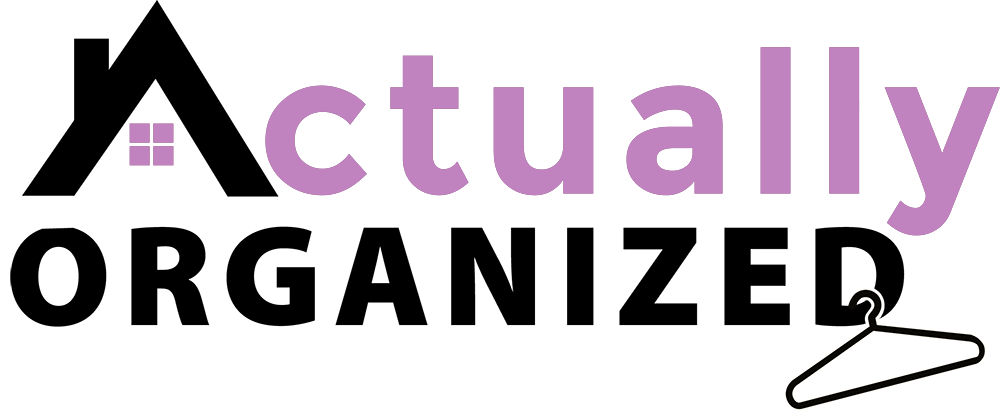
Leave A Comment